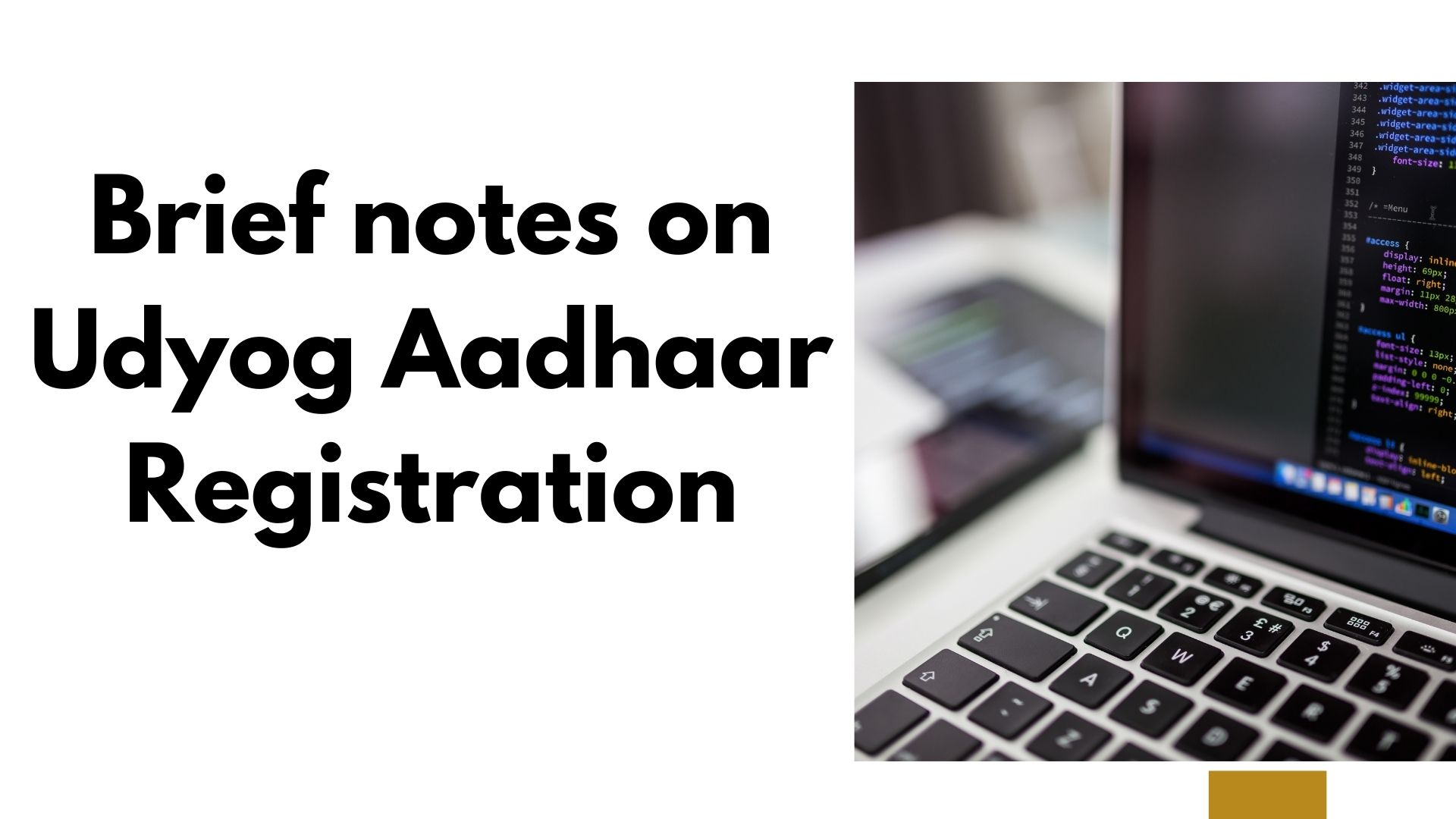Once you’ve decided what you want to sell on Amazon, you’ll need to complete the straightforward Amazon seller registration process. As an Amazon seller you should know about how to make a amazon seller account.
1. Visit services.amazon.com.
2. Select “Read more”
Then select “Compare selling plans” under the “Pricing” tab. This will take you to a website that compares individual and professional seller accounts so you can see the differences.
You will be transferred right away to the professional seller registration page if you click the orange “Sign up” button. The “See pricing” link, on the other hand, enables you to select which registration you desire by outlining the distinctions between the individual and professional accounts.
3. Select either a personal or business seller account.
You have two choices when it comes to Amazon’s seller plans: professional and individual. It is preferable to sign up as a “professional” if you want to sell more than 40 items per month. This strategy will enable you to save money even if you only sell as a hobby and don’t consider yourself to be a professional. Choose the individual plan, however, if you want to sell on a lesser scale (i.e., fewer than 40 units per month). Nevertheless, bear in mind that if you select the individual plan, your products won’t qualify for the Buy Box and you won’t be able to promote them on Amazon.
4. Select “Create a New Account” after entering your email.
Following the appearance of the page where you must enter your email address and a password (of your choosing) for your seller account, you will be prompted to select the seller plan that is best for you. When finished, press the “Next” button. You will then be taken to a different screen that requests your approval for the notification that was sent to the email address you supplied on the first screen. This is how Amazon is confirming the email you provided. Keep an eye out for emails from Amazon and make sure to click the link in the email to confirm the notification.
5. Select your “Business kind” and “Business location.”
Sharing the following data is the next stage in the Amazon seller registration process. This is the nation where your company is situated. It’s crucial that this is accurate because Amazon will check. Your type of business: The following options are available for your business entity:
- State-owned enterprise
- Publicly traded company
- Privately held company
- Charity
6. Provide your personal data.
You will next be prompted to give Amazon a variety of personal information. This includes a form of identity, such as the license or passport number. Before you can use your account, Amazon will send you a postcard with a verification number on it, so make sure the address you provided is accurate. They will also need your phone number, which you must provide. Once more, this is for verification only.
7. Type in your payment information.
The next thing you need to do is give Amazon your billing information. This includes a legitimate credit card number as well as a legitimate bank account number. To continue, simply click “I Understand.” You will be required to confirm your bank account on the page. You must enter your credit card information after confirming your banking information.
9. Verification of identity
You will then be required to upload photos of your ID and a bank statement in order to confirm your identification. Click Submit once you’ve uploaded your documents. The business address you previously supplied will need to be verified once you’ve finished all the other steps in the verification process.